For example, you will find the label "support us" at the bottom of the post How you can help Blogger Tips and Tricks (click BACK button to get back to this page or right-click and select "open in new tab):
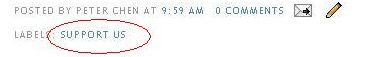
In this case, you see only one label, but it could have been more if you had wanted to add more when you publish or edit your post. You just add more labels, separated by commas.
For example, at the bottom of the post Convert your eBooks into PDF files and sell them (click BACK button to get back to this page or right-click and select "open in new tab), you will see 2 labels at the bottom of the post:
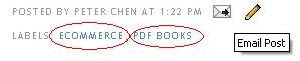
Supposed I want a Label (category or tag) list in the sidebar of a blog using the old classic template. What I need to do is to click on one of the labels at the bottom of the post (or right-click and select "copy link location (Firefox) or "copy shortcut" (Internet Explorer and Flock) to copy URL into clipboard) and you will be taken to the page where all the posts having that label will be displayed. Copy the URL from the address bar at the top of the browser.
Books for Bloggers
Then go into your template editor (use Add content via the template) as a guide to add this in a suitable position in the classic template:
Of course if you have more than one labels, you will have to do the above more than once (but only once for each individual label). If you have many labels, which is more likely, the HTML you add may be something like this:

No comments:
Post a Comment